I currently have the following Sankey Diagram:
I would like to ensure that the nodes that start with C0 are always on top. The nodes with c1 are always on the bottom, and the nodes with C2 are in between (when they are present). Is there any way to force these vertical positions in each column? Similar question here (with no anwers).
Code:
Highcharts.chart('container', {
title: {
text: 'Title'
},
series: [{
colors: ["lightgrey"],
keys: ['color', 'from', 'to', 'weight'],
data: [{'color': 'rgb(255, 207, 207)', 'from': 'C0_1', 'to': 'C0_2', 'weight': 638},
{'color': 'rgb(255, 130, 130)', 'from': 'C0_1', 'to': 'C1_2', 'weight': 164},
{'color': 'rgb(255, 207, 207)', 'from': 'C1_1', 'to': 'C0_2', 'weight': 123},
{'color': 'rgb(255, 130, 130)', 'from': 'C1_1', 'to': 'C1_2', 'weight': 1313},
{'color': 'rgb(255, 212, 212)', 'from': 'C0_2', 'to': 'C0_3', 'weight': 555},
{'color': 'rgb(255, 127, 127)', 'from': 'C0_2', 'to': 'C1_3', 'weight': 105},
{'color': 'rgb(255, 212, 212)', 'from': 'C1_2', 'to': 'C0_3', 'weight': 111},
{'color': 'rgb(255, 127, 127)', 'from': 'C1_2', 'to': 'C1_3', 'weight': 1320},
{'color': 'rgb(255, 217, 217)', 'from': 'C0_3', 'to': 'C0_4', 'weight': 495},
{'color': 'rgb(255, 119, 119)', 'from': 'C0_3', 'to': 'C1_4', 'weight': 80},
{'color': 'rgb(255, 217, 217)', 'from': 'C1_3', 'to': 'C0_4', 'weight': 157},
{'color': 'rgb(255, 119, 119)', 'from': 'C1_3', 'to': 'C1_4', 'weight': 1223},
{'color': 'rgb(255, 219, 219)', 'from': 'C0_4', 'to': 'C0_5', 'weight': 374},
{'color': 'rgb(255, 66, 66)', 'from': 'C0_4', 'to': 'C1_5', 'weight': 32},
{'color': 'rgb(255, 186, 186)', 'from': 'C0_4', 'to': 'C2_5', 'weight': 157},
{'color': 'rgb(255, 219, 219)', 'from': 'C1_4', 'to': 'C0_5', 'weight': 91},
{'color': 'rgb(255, 66, 66)', 'from': 'C1_4', 'to': 'C1_5', 'weight': 623},
{'color': 'rgb(255, 186, 186)', 'from': 'C1_4', 'to': 'C2_5', 'weight': 545},
{'color': 'rgb(255, 225, 225)', 'from': 'C0_5', 'to': 'C0_6', 'weight': 299},
{'color': 'rgb(255, 63, 63)', 'from': 'C0_5', 'to': 'C1_6', 'weight': 27},
{'color': 'rgb(255, 170, 170)', 'from': 'C0_5', 'to': 'C2_6', 'weight': 59},
{'color': 'rgb(255, 225, 225)', 'from': 'C1_5', 'to': 'C0_6', 'weight': 13},
{'color': 'rgb(255, 63, 63)', 'from': 'C1_5', 'to': 'C1_6', 'weight': 425},
{'color': 'rgb(255, 170, 170)', 'from': 'C1_5', 'to': 'C2_6', 'weight': 197},
{'color': 'rgb(255, 225, 225)', 'from': 'C2_5', 'to': 'C0_6', 'weight': 136},
{'color': 'rgb(255, 63, 63)', 'from': 'C2_5', 'to': 'C1_6', 'weight': 135},
{'color': 'rgb(255, 170, 170)', 'from': 'C2_5', 'to': 'C2_6', 'weight': 409},
{'color': 'rgb(255, 219, 219)', 'from': 'C0_6', 'to': 'C0_7', 'weight': 273},
{'color': 'rgb(255, 62, 62)', 'from': 'C0_6', 'to': 'C1_7', 'weight': 29},
{'color': 'rgb(255, 199, 199)', 'from': 'C0_6', 'to': 'C2_7', 'weight': 62},
{'color': 'rgb(255, 219, 219)', 'from': 'C1_6', 'to': 'C0_7', 'weight': 12},
{'color': 'rgb(255, 62, 62)', 'from': 'C1_6', 'to': 'C1_7', 'weight': 440},
{'color': 'rgb(255, 199, 199)', 'from': 'C1_6', 'to': 'C2_7', 'weight': 116},
{'color': 'rgb(255, 219, 219)', 'from': 'C2_6', 'to': 'C0_7', 'weight': 49},
{'color': 'rgb(255, 62, 62)', 'from': 'C2_6', 'to': 'C1_7', 'weight': 211},
{'color': 'rgb(255, 199, 199)', 'from': 'C2_6', 'to': 'C2_7', 'weight': 382},
{'color': 'rgb(255, 208, 208)', 'from': 'C0_7', 'to': 'C0_8', 'weight': 239},
{'color': 'rgb(255, 40, 40)', 'from': 'C0_7', 'to': 'C1_8', 'weight': 9},
{'color': 'rgb(255, 192, 192)', 'from': 'C0_7', 'to': 'C2_8', 'weight': 31},
{'color': 'rgb(255, 208, 208)', 'from': 'C1_7', 'to': 'C0_8', 'weight': 39},
{'color': 'rgb(255, 40, 40)', 'from': 'C1_7', 'to': 'C1_8', 'weight': 403},
{'color': 'rgb(255, 192, 192)', 'from': 'C1_7', 'to': 'C2_8', 'weight': 210},
{'color': 'rgb(255, 208, 208)', 'from': 'C2_7', 'to': 'C0_8', 'weight': 77},
{'color': 'rgb(255, 40, 40)', 'from': 'C2_7', 'to': 'C1_8', 'weight': 106},
{'color': 'rgb(255, 192, 192)', 'from': 'C2_7', 'to': 'C2_8', 'weight': 344},
{'color': 'rgb(255, 227, 227)', 'from': 'C0_8', 'to': 'C0_9', 'weight': 222},
{'color': 'rgb(255, 49, 49)', 'from': 'C0_8', 'to': 'C1_9', 'weight': 24},
{'color': 'rgb(255, 191, 191)', 'from': 'C0_8', 'to': 'C2_9', 'weight': 47},
{'color': 'rgb(255, 227, 227)', 'from': 'C1_8', 'to': 'C0_9', 'weight': 6},
{'color': 'rgb(255, 49, 49)', 'from': 'C1_8', 'to': 'C1_9', 'weight': 367},
{'color': 'rgb(255, 191, 191)', 'from': 'C1_8', 'to': 'C2_9', 'weight': 110},
{'color': 'rgb(255, 227, 227)', 'from': 'C2_8', 'to': 'C0_9', 'weight': 49},
{'color': 'rgb(255, 49, 49)', 'from': 'C2_8', 'to': 'C1_9', 'weight': 147},
{'color': 'rgb(255, 191, 191)', 'from': 'C2_8', 'to': 'C2_9', 'weight': 369},
{'color': 'rgb(255, 188, 188)', 'from': 'C0_9', 'to': 'C2_10', 'weight': 24},
{'color': 'rgb(255, 26, 26)', 'from': 'C0_9', 'to': 'C1_10', 'weight': 9},
{'color': 'rgb(255, 204, 204)', 'from': 'C0_9', 'to': 'C0_10', 'weight': 192},
{'color': 'rgb(255, 188, 188)', 'from': 'C1_9', 'to': 'C2_10', 'weight': 156},
{'color': 'rgb(255, 26, 26)', 'from': 'C1_9', 'to': 'C1_10', 'weight': 332},
{'color': 'rgb(255, 204, 204)', 'from': 'C1_9', 'to': 'C0_10', 'weight': 40},
{'color': 'rgb(255, 188, 188)', 'from': 'C2_9', 'to': 'C2_10', 'weight': 340},
{'color': 'rgb(255, 26, 26)', 'from': 'C2_9', 'to': 'C1_10', 'weight': 90},
{'color': 'rgb(255, 204, 204)', 'from': 'C2_9', 'to': 'C0_10', 'weight': 67}],
type: 'sankey',
name: 'Name here',
nodeWidth:3
}]
});