Environment: Tensorflow 2.4, Intel-Tensorflow 2.4
As far as I know, Tensorflow model in pb format can be loaded on ML.NET.
However, I'm using a quantization package LPOT (https://github.com/intel/lpot) which utilizes Intel optimized Tensorflow (https://github.com/Intel-tensorflow/tensorflow). Even though Intel-Tensorflow is built on Tensorflow, it uses some Quantized Op which has no registered OpKernel on Tensorflow (e.g. 'QuantizedMatmulWithBiasAndDequantize' is deprecated on TF). As a result, the quantized model cannot be run under native Tensorflow environment without installing Intel-Tensorflow.
My goal is to run this quantized pb Intel-Tensorflow model on ML.NET, does anyone know if Intel-Tensorflow is supported on ML.NET? Or is there any other way to do so?
Any help/suggestion is greatly appreciated.