I'm trying to make a layout like this:
In order to do so, I've made two components named HalfWidthFullHeightCard and HalfWithHalfHeightCard.
I've created the HalfWidthFullHeightCell component as?
<TouchableOpacity onPress={pressEvent}>
<ImageBackground
source={sourcePath}
imageStyle={{ borderRadius: 8, resizeMode: 'cover', width: '100%' }}
style={styles.halfWidthCard}>
<Text style={styles.halfWidthCardHeading}>{heading}</Text>
<Text style={styles.halfWidthCardText}>{cardText}</Text>
</ImageBackground>
</TouchableOpacity>
...
halfWidthCard: {
backgroundColor: colors.brightYellow,
marginBottom: 10,
borderRadius: 8,
},
Based on the cardText the width of the card is calculated automatically and in the halfWidthCardText StyleSheet I've only had padding: 10
Next for HalfWithHalfHeightCard everything is the same except for the styling which is:
...
smallHalfWidthCard: {
backgroundColor: colors.brightYellow,
borderRadius: 8,
marginBottom: 10
},
smallHalfWidthCardHeading: {
padding: 10,
},
smallHalfWidthCardText: {
padding: 10,
},
Where I'm putting both of these components together I'm doing:
<ScrollView contentContainerStyle={{padding: 15}}>
<View style={{flexDirection: 'row',}}>
<HalfWidthFullHeightCell />
<View>
<HalfWithHalfHeightCell />
<HalfWithHalfHeightCell />
</View>
</View>
</ScrollView>
Now there are two problems:
- Consider the gray area as the width of the device. The
HalfWidthFullHeightCardtakes 100% of the space and - The
HalfWithHalfHeightCardare outside of the screen and also not of the same height asHalfWidthFullHeightCard.
So, how can I make these components flexible so that they adapt to the layout as screen size changes?