How can I dynamically re-layout user controls I put on a grid ? Can I use the UniformGrid ?
By adding the controls on a stack panel like so
<StackPanel Orientation="Horizontal">
<TextBlock TextWrapping="NoWrap" FontSize="20" Text="A wonderful serenity has taken possession " Margin="5,0,0,0" Height="35"/>
<Ellipse Fill="#FFC5FF00" Stroke="Black" Width="25" Height="25" Margin="10,0,0,0"/>
<TextBlock TextWrapping="NoWrap" FontSize="20" Text="I am alone, and feel the charm of existence in this spot, which was created for the bliss of souls like mine." Margin="10,0,0,0" Height="35"/>
<Ellipse Fill="#FFC5FF00" Stroke="Black" Width="25" Height="25" Margin="10,0,0,0"/>
<TextBlock TextWrapping="NoWrap" FontSize="20" Text="I am so happy, my dear friend, so absorbed in the exquisite sense of mere tranquil" Margin="10,0,0,0" Height="35"/>
</StackPanel>