I'm using Sublime Text 4's Terminus package and trying to open more than one terminal session within Sublime's panel view.
In VSCode it looks like this:
The closest I can get is to open each session in a separate tab on grid layout, which works fine, but I get the minimap which is not desired, and also I loose the ability to toggle open & close as opposed to the panel:
After doing a bit of research & watching this video I see in the comments the following question & answer:
Q: is there any way to open several instances of Terminus in the panel? I could open several instances of it in Tab View, but not in the bottom panel.
A: There is an argument you can use in the terminus commands named "panel"; that gives the created panel a name. If you don't provide it there's a default. Using a different panel name lets you create or toggle extra panels.
So I've been testing Terminus settings with that in mind but no luck so far.
Terminus key bindings:
{
"keys": ["ctrl+alt+p"],
"command": "toggle_terminus_panel",
"args": {
"panel": "git",
"cwd": "${file_path:${folder}}"
}
}
With the above, terminal does open from panel but always with one session, if I add another key binding with a different panel name it still opens & closes the same session as the other key binding.
Tried also "command": "terminus_open" instead of "command": "toggle_terminus_panel", but doesn't work with panel as argument. Adding another panel name like the following does nothing either:
"args": {
"panel": "git",
"panel": "server",
}
Is this actually possible or what am I missing?