- I am using a service account (AD account sync’d with Azure AD) to connect to Azure SQL DB (Note: SQL account connection works but need AD account to work)
- Service account (abc@xyz.com) has ‘Read/Write’ access on Azure SQL DB
- Service account connection works from (SQL studio) SSMS.
I am getting "Microsoft SQL: Cannot open server '@xyz.com' requested by the login. The login failed" error. I don't understand what I am I doing wrong here. The account has been created in DB, it has access and still it doesn't connect.