I'm new on flutter and i have a problem. When i click on the textformField, this one disappears
I put in red the container but normaly it's transparent
I put a stack, then in the background the GoogleMap which is extend. And to have a research effect I put an overlay with the textformfield and I will have specific filter buttons instead of the yellow and green.
The problem is that when I click on the textformfield, it disappears from the screen. I tried to play with the SingleChildScrollView, ListView, but I still have errors especially because of GoogleMap which takes up all the space Everything is contained by a Scaffold
Can you help me please, where to give me a solution? I enclose the code below
cordially
return Stack( children: [ /// GoogleMap Column( children: [ Expanded( child: GoogleMap(initialCameraPosition: _kInitialPosition), ), ], ),
/// Search Bar And Filter
Positioned.fill(
bottom: _searchBarContainer,
child: SafeArea(
child: Container(
color: Colors.red,
child: Padding(
padding: const EdgeInsets.only(left: 8.0, right: 8.0),
child: Row(
children: [
/// Search Bar
Expanded(
child: TextFormField(
decoration: DesignWidget.inputDecorationTexFieldMap(
_searchBarMap, Icons.search),
),
),
/// Filter
Container(
width: _filterContainer,
color: Colors.green,
child: Row(
children: [
Container(
color: Colors.yellow,
width: _filterContainer / 2,
),
Container(
color: Colors.green,
width: _filterContainer / 2,
)
],
),
),
],
),
),
),
),
),
],
);