After installing and registering gitlab-runner, when I'm running gitlab-runner start I get this error message. What will be the reason for this ?
Runtime platform arch=amd64 os=darwin pid=65915 revision=c1edb478 version=14.0.1
FATAL: Failed to start gitlab-runner: "launchctl" failed with stderr: Load failed: 5: Input/output error