I'm trying to install azure-cli in my app service using python pip install but Im getting an error.
You are using pip version 9.0.3, however version 21.1.3 is available.
You should consider upgrading via the 'python -m pip install --upgrade pip' command.
I've tried the recommendation but it does not also work. So I added Python 3.6.4 x64 extension in my app service and installed it. But the console is still using version 2.7.
What I'm missing?