I have an audioplayer application which uses audio_service and just_audio plugins for playback. Everything seems fine but there are 2 issues that I am facing.
The player position is out of sync, the duration becomes the position but when I pause the audio it reflects the right position. This behaviour can be seen on the notifications and on the
AudioService.positionStreamwhich is updating the seek bar on Flutter UI.
My code:
_playbackSubscription = _player.playbackEventStream.listen((event) {
setState(_player, event);
});
void setState(AudioPlayer _player, event) {
if (queue == null || queue.isEmpty) return;
var controls = [
MediaControl.skipToPrevious,
_player.playing ? MediaControl.pause : MediaControl.play,
MediaControl.skipToNext,
MediaControl.stop
];
AudioServiceBackground.setMediaItem(
queue.elementAt(_player.currentIndex).copyWith(
duration: _player.duration,
));
AudioServiceBackground.setState(
playing: _player.playing,
bufferedPosition: _player.bufferedPosition,
speed: _player.speed,
shuffleMode: _player.shuffleModeEnabled
? AudioServiceShuffleMode.all
: AudioServiceShuffleMode.none,
repeatMode:
AudioServiceRepeatMode.values.elementAt(_player.loopMode.index),
position: _player.position,
processingState: {
ProcessingState.idle: AudioProcessingState.none,
ProcessingState.loading: AudioProcessingState.connecting,
ProcessingState.buffering: AudioProcessingState.buffering,
ProcessingState.ready: AudioProcessingState.ready,
ProcessingState.completed: AudioProcessingState.completed,
}[_player.processingState],
systemActions: [
MediaAction.seekBackward,
MediaAction.seekTo,
MediaAction.seekForward
],
controls: controls,
updateTime: event?.updateTime ?? DateTime.now());
}
Code Block Summary: Basically setting the AudioService state whenever the player state changes.