I have a number of Google Apps Script Web Apps that allow anyone with a link to the apps script to read and update some of my google drive spreadsheets.
Inside the app I gain access to the spreadsheets via
SpreadsheetApp.openByUrl(spreadsheet_url)
With the upcoming changes to Google Drive that require a resource key to access files:
Question 1: do I need to change the URL within each of the the Google Apps Scripts to continue to get access , and if so, how do I get the new URL?
Question 2: For users to access the Web App GAS, do I need to update the link to the Web App GAS with a new URL, and if so, how do I get that new URL for the Web App itself.