I have a ec2 instance with public ip in public subnet Ubuntu 20.04, everything seems open- But I cant ping or ssh to the instance:
NACL ( I/b & O/b) : 100 - all/all 0.0.0.0/0
Route Table- 0.0.0.0/0 igw
SG: 8080, 443, 22 - 0/0
I have this " open address " hyperlink in the ec2 instance console next to public-IP and public DNS - when I try opening it does not open- can't reach this page - tries https://IP.
Putty times out, also cmd ssh:
ssh -i "pem-file.pem" ubuntu@IP
ssh: connect to host 'IP' port 22: Connection timed out