 when i click on button which title is click here to enlarge then i want show activity indicator on the first view and remove when load this view.
when i click on button which title is click here to enlarge then i want show activity indicator on the first view and remove when load this view.
but i go back then it show activity indicator which is shown in this view.
in first vie .m file i have use this code for action.
-(IBAction)btnSelected:(id)sender{
UIButton *button = (UIButton *)sender;
int whichButton = button.tag;
NSLog(@"Current TAG: %i", whichButton);
UIActivityIndicatorView *spinner = [[UIActivityIndicatorView alloc] initWithActivityIndicatorStyle:UIActivityIndicatorViewStyleWhiteLarge];
[spinner setCenter:CGPointMake(160,124)];
[self.view addSubview:spinner];
[spinner startAnimating];
if(whichButton==1)
{
[spinner stopAnimating];
first=[[FirstImage alloc]init];
[self.navigationController pushViewController:first animated:YES];
[spinner hidesWhenStopped ];
}}
in above code i have button action in which i call next view. Now i want show/display activity indicator when view upload. In next view i have a image view in which a image i upload i have declare an activity indicator which also not working. How do that?