I have an issue concerning hyperlinks to documentsets in SharePoint 2019. We are currently migrating all sites from SharePoint 2013 to SharePoint 2019.
We have a document library with word documents within documentsets. These word documents contain hyperlinks to their own location to make the word document the point of entry for the customer.
They are formatted like this:

They refer to '.' (document location) which means below is the final url.
However links to documentsets ending with a trailing '/' within SharePoint 2019 are not supported any longer. The url above will work perfectly fine in SP2013 but not in SP2019, it will result in an error until I remove the trailing slash.
I am currently trying to re-format the url within Word to try and get it to work with SP2019. But I see no way to remove the trailing slash from within Word. I do know that the url will also work if I add a period '.' at the end of the url, but I can't get the period to escape so the url will end in "Test1234/.".
Summary
How do I create a relative hyperlink from within Word that either removes a trailing slash or adds a period at the end?