I'm currently trying to achieve an animated kind of gradient by melting 3 blobs with each other where each blob is separately animated. You can find an image of the desired result in the end.
I have been able to create and animated 3 blobs/circles using the following fragment shader:
uniform vec2 resolution;
uniform vec3 blobs[3];
uniform vec3 colors[3];
vec3 draw_circle(vec2 position, vec3 color, float size) {
float circle = sqrt(pow(position.x, 2.0) + pow(position.y, 2.0));
circle = smoothstep(size, size + 0.003, 1.0 - circle);
return color * circle;
}
void main() {
vec2 coord = gl_FragCoord.xy / resolution;
vec3 canvas = vec3(0);
for (int i = 0; i < 3; i++) {
vec3 circle = draw_circle(coord - blobs[i].xy / resolution, colors[i], blobs[i].z);
canvas += circle;
}
gl_FragColor = vec4(canvas, 1.0);
}
How do I have to adjust my shader and the respective circles to achieve this kind of blurriness you can see in the last image? Do I need a different approach?