I have this piece of code:
<div
*ngIf="loginForm.get('username').errors.required"
class="md-margin--s md-margin__horizontal--l">
<i class="icon icon-clear_20 i-class-top"></i>
<span class="md-margin__left--s">Please Enter Username</span>
</div>
This is the result in the UI:
I am not able to place the text at the center vertically.