I'm using semantic-ui-react for my UI. I didn't like the color of the Radio (toggle) so I customized it using CSS:
.radio-toggle .ui.toggle.checkbox input:checked ~ label:before,
.radio-toggle .ui.toggle.checkbox input:focus:checked ~ label:before {
background: saddlebrown !important;
}
This works but I needed to select this using Javascript because I needed to pass a dynamic value for the background(-color). I tried doing this:
const label = document.querySelector('label');
console.log(label);
Is there a way that I could select that ::before inside the label tag using vanillaJS like what I've been doing in CSS so that I could style it dynamically (dynamically because I have a feature that lets my users change the themeColor of my website)?
I'm actually using ReactJS & I know that it's not a good practice to use vanillaJS when you're already using React. So I tried this too:
<Radio toggle style={{ background: 'red' }} />
Please help. If there's a React solution for this one, that would be nicer. But if it's vanillaJS, that'll be fine. Thanks in advance!