I published a package on packagist and it is not installable.
$ composer --version
Composer version 1.10.15 2020-10-13 15:59:09
$ composer show --all mynamespace/mypackage
Warning from https://repo.packagist.org: Support for Composer 1 is deprecated and some packages will not be available. You should upgrade to Composer 2. See https://blog.packagist.com/deprecating-composer-1-support/
[InvalidArgumentException]
Package mynamespace/mypackage not found
$ (O4ADEV-357) composer require mynamespace/mypackage
Warning from https://repo.packagist.org: Support for Composer 1 is deprecated and some packages will not be available. You should upgrade to Composer 2. See https://blog.packagist.com/deprecating-composer-1-support/
[InvalidArgumentException]
Could not find a matching version of package mynamespace/mypackage. Check the package spelling, your version constraint and that the package is available in a stability which matches your minimum-stability (alpha).
I also see this warning on the packagist page for my package.
This package is not installable via Composer 1.x, please make sure you upgrade to Composer 2+. Read more about our Composer 1.x deprecation policy. It seems to be due to the fact that my package does not support composer 1.
Is there a way to update my package so that it supports both Composer 1+ and Composer 2+? Or is this not possible on packagist?
Please note I have created a release of the package on github and can see the first version of my package is on the packagist homepage