I am facing problem in Microsoft's IIS deployment, By deploying "next export"'s static HTML generation code in the server.
The Code runs all okay, I can visit all the different pages by clicking the links in the HTML document. But if I manually copy the link and paste it in the browser's url bar it is showing me the following error
I have the live example hosted, Click Here
If we traverse to another page through the home page then it will not cause any problem. But if we manually insert "beta.amarstock.com/chart" in the browser's url bar then it is displaying the given error...
What to do now? Is it the normal behavior of next export command?
Thanks in Advance