Below is code for a scatter plot annotated using mplcursors which uses two columns, labeling the points by a third column.
How can two values from two columns from a single dataframe be selected for annotation text in a single text box?
When instead of only "name" in the annotation text box, I would like both "height" and "name" to show in the annotation text box. Using df[['height', 'name']] does not work.
How can this be achieved otherwise?
df = pd.DataFrame(
[("Alice", 163, 54),
("Bob", 174, 67),
("Charlie", 177, 73),
("Diane", 168, 57)],
columns=["name", "height", "weight"])
df.plot.scatter("height", "weight")
mplcursors.cursor(multiple = True).connect("add", lambda sel: sel.annotation.set_text((df["name"])[sel.target.index]))
plt.show()