I need to present a linear x-axis, which means that distance between timepoints needs to be time-proportional. I have done the following code:
/*Produce mean +/- SD plot with line graph*/ proc sgplot data=adpc; vline hours /response=value group=dose stat=mean limitstat=stderr; xaxis label='Hours post dose'; yaxis label='Mean +/- SD'; run;
This is the output:
 The x-axis has the variable hours which takes the values 0,1,2,3,4,6,8,24 (hours). I think to be time-proportional, means that it should have equal range between the observations. For example, x-axis should be 0,2,4,6,8,10,12,14,16,18,20,22,24 (not sure what time-proportional means).
what should i add?
The x-axis has the variable hours which takes the values 0,1,2,3,4,6,8,24 (hours). I think to be time-proportional, means that it should have equal range between the observations. For example, x-axis should be 0,2,4,6,8,10,12,14,16,18,20,22,24 (not sure what time-proportional means).
what should i add?