I'm updating an existing GLScene app to Delphi 10.3. I've got latest GLScene installed (from https://sourceforge.net/projects/glscene/) but TGLSceneViewer component is causing an error.
Even on a new project when I drop a TGLSceneViewer on a form I get Loadlibrary failed with error 126;
Pressing 'OK' and Delphi crashes out back to Windows desktop; it kills the IDE without any dialog or error. (As you can see, already placed TGLScene component GLScene1 doesn't error.)
I've used ProcessMonitor to try to find the problem (as directed by responses to LoadLibrary 126 errors);
So the error appears to be missing 'd.DLL'. That must be an invalid dll name so is there some installation issue?
Has anyone come across this problem? Thanks!
UPDATE:
So I've dug through the GLScene source to try to find references that might be related to 'd.DLL'.
In the screenshot below ('Messages' section) there are references to constructed dll names (CUDARTDLLNAMES[I] + '.dll' and CUFFTDLLNAMES[I] + '.dll') in CUDA_Runtime.pas and CUDA.FourierTransform.pas. It is possible these could create the name 'd.DLL' except that 'DLL' is not capitalised in the code?! I'm just scratching around here for a solution.
Also interesting that file 'Imports.Newton.pas' refers to four dll files that are not included in the install externals folder; newton32d.dll, newton32s.dll, newton64d.dll and newton64s.dll
Again, I don't know if that's relevant as far as TGLSceneViewer successfully loading in Design mode.
Thanks again for your help.