I have the following configuration: Azure DevOps Server Version Dev18.M170.8
trigger: none # No CI build
pr: none # Not for pull requests
schedules:
- cron: "* * * * *"
displayName: Every minute build
branches:
include:
- master
always: true
jobs:
- job: RunMyCustomTask
pool: 'DedicatedPoolWith1Agent'
condition: always()
steps:
- task: mycustomtask@0'
The pipeline is created for a separate repo and has a dedicated agent pool. It should run, normally, every minute, based on the configuration. This is critical for me. I can change to every 2 minutes or 5 minutes, but it does not matter, it must be scheduled precisely at the right intervals.
Now, I have the issue that the pipeline is scheduled every minute, and then, for no whatsoever reason, it is not scheduled anymore. I have checked this during a day, and it happened that it wasn't scheduled for 6 minutes the most.
I do not understand why this is happening. Any ideas or suggestions? I need schedules to be guaranteed. Trigger and pr: none makes no difference, with or without them.
Image example: