I have an image something like the image below (on the left):
I want to extract only the pixels in red on the right: the pixels that belong to a 1px vertical line, but not to any thicker line or other region with more than 1 adjacent black pixel. The image is bitonal.
I have so far tried a morphology OPEN with a vertical (10px, which is find for my purposes) and horizontal kernel and taken the difference, but this needs an awkward shift and leaves some "speckles":
vertical_kernel = cv2.getStructuringElement(cv2.MORPH_RECT, (1, 10))
vertical_mask1 = cv2.morphologyEx(thresh, cv2.MORPH_OPEN, vertical_kernel,
iterations=1)
horz_kernel = cv2.getStructuringElement(cv2.MORPH_RECT, (2, 1))
horz_mask = cv2.morphologyEx(thresh, cv2.MORPH_OPEN, horz_kernel,
iterations=1)
M = np.float32([[1,0,-1],[0,1,1]])
rows, cols = horz_mask.shape
vertical_mask = cv2.warpAffine(horz_mask, M, (cols, rows))
result = cv2.bitwise_and(thresh, cv2.bitwise_not(horz_mask))
What is the correct way to isolate the 1px lines (and only the 1px lines)?
In the general case, for other kernels, this question is: how do I find all pixels in the image that are in regions that the kernel "fits inside" (and then a subtraction to get my desired result)?