i finally found a dropdown menu that seems suitable to my needs, but i've got some issues with that tool..
my dropdata is an array ob objects, with label and value pairs in it.. when i try to use this as source for my dropdown i have to use the renderRow prop from ModalDropdown to correctly display my labels.. with reading the official documentation i found a solution like this, and it seems to work fine except this one issue: the items in my dropdown list are not complete after initial render, and the amount of options change if the user selects one of these options in the list.. very strange behaviour in my opinion, and i can't really tell why this is happening or what to do about it.. if i switch the datasource to a simple string array(data2), with no renderRow processing, everything works fine, and the complete list gets rendered with no issues what so ever... so maybe the issue lays within the renderDropDownList function, but as this seems very simple as well, i see no issue there. another idea is that maybe the default value / index could help? but no success yet.. maybe somebody could help me find a solution for this, i would greatly appreciate it :)
import ModalDropdown from 'react-native-modal-dropdown';
import { Card } from 'react-native-elements';
import React, { useState } from 'react';
function Home() {
const [open, setOpen] = useState(false);
const [value, setValue] = useState(null);
let data = [{label: 'Choose', value: '0'}, {label: '1 foo', value: '1'}, {label: '2 foo', value: '2'}, {label: '3 foos', value: '3'}, {label: '4 foos', value: '4'}, {label: '5 foos', value: '5'}, {label: '6 foos', value: '6'}, {label: '7 foos', value: '7'}, {label: '8 foos', value: '8'}, {label: '9 foos', value: '9'}, {label: '10 foos', value: '10'}, {label: '11 foos', value: '11'}, {label: '12 foos', value: '12'}, {label: '13 foos', value: '13'}, {label: '14 foos', value: '14'}, {label: '15 foos', value: '15'}, {label: '16 foos', value: '16'}, {label: '17 foos', value: '17'}, {label: '18 foos', value: '18'}, {label: '19 foos', value: '19'}, {label: '20 foos', value: '20'}];
let data2 = ['1','2','3','4','5','6','7','8','9','10','11',]
const setItem = value => {
console.log("you touched option: " + value.value);
}
const renderDropDownList = (rowData) => {
return (
<View style={{backgroundColor: colors.cardBackgroundColor, alignItems: 'flex-end', marginLeft: 0}}>
<Text style={{color: colors.textSubtitleColor, fontSize: 12}}>{rowData.label}</Text>
</View>
);
}
const renderButtonText = (rowData) => {
const {label, value} = rowData;
return `${label}`;
};
return (
<Card containerStyle={{height:200, backgroundColor: 'gray'}}>
<ModalDropdown
options={data}
renderRow={(rowData) => renderDropDownList(rowData)}
renderButtonText={(rowData) => renderButtonText(rowData)}
style={{backgroundColor:'transparent', borderColor: 'gray'}}
dropdownStyle={{backgroundColor:'white', borderColor: 'gray', marginBottom: 2}}
onSelect={(idx, value) => setItem(value)}
/>
// ...
</Card>
);
};
export default Home;