I'm working on an Ionic React Project and I would like to add an image (the square below) and a text next to the image ('Home'), in the same line & height, in the header of my app. I have trying different css styles but nothing works.
import React from "react";
import {
IonHeader,
IonTitle,
IonToolbar,
IonIcon,
IonMenuToggle,
IonButton,
IonButtons
} from "@ionic/react";
import { menuOutline } from "ionicons/icons";
const Header: React.FC = () => {
return (
<IonHeader>
<IonToolbar className="menu-header">
<IonButtons slot="start">
<IonMenuToggle>
<IonButton>
<IonIcon slot="icon-only" icon={menuOutline}></IonIcon>
</IonButton>
</IonMenuToggle>
</IonButtons>
<IonTitle>
<img
src="../assets/imgs/logo.png"
alt="logo"
width="50"
height="50"
/>
Home
</IonTitle>
</IonToolbar>
</IonHeader>
);
};
export default Header;
Any help would be really appreciated. Thank you!