I am currently having issues when attempting to archive my project in Xcode. The following error below appears when archiving:
The link Xcode 12 Error: Multiple commands produce AccessibilityResources.bundle mentions to remove React-Core.common-AccessibilityResources from my target but I do not have this under my target. Can someone please assist?
I am using Xcode version 12.1.
This is what I have in the workspace settings:
Thank you.
I changed the derived data location but still getting the same error:
I am now seeing the below error after updating my Podfile.