I'm trying to find a suitable mechanism to provide an image from the app to the widget. So far I had success with AppGroups and a fixed identifier. Saved the image in user defaults with a fixed ID on the app side and I could retrieve it on the widget side by accessing user defaults with my key.
But now I'm trying to get along with Siri Intents. I don't know how to provide image data from my app to my widget. How can I achieve that? I have seen other PhotoWidget apps on the store that are providing such functionality. For example Photo Widget App shows some UI when editing the widget where I can select a photo that has been chosen on the main app.
To sum up: How can I get a photo chosen from my app inside my widget with SiriIntents?
Any help is appreciated!