Ive got a carousel on my bootstrap html site. The Code looks like this:
<div id="carouselExampleIndicators" class="carousel slide" data-ride="carousel">
<ol class="carousel-indicators">
<li data-target="#carouselExampleIndicators" data-slide-to="0" class="active</li>
<li data-target="#carouselExampleIndicators" data-slide-to="1"></li>
<li data-target="#carouselExampleIndicators" data-slide-to="2"></li>
</ol>
<div class="carousel-inner">
<div class="carousel-item active">
<img class="d-block w-auto h-auto" src="header/1.png" alt="First slide">
</div>
<div class="carousel-item">
<img class="d-block w-auto h-auto" src="header/2.png" alt="Second slide">
</div>
<div class="carousel-item">
<img class="d-block w-auto h-auto" src="header/3.png" alt="Third slide">
</div>
</div>
When I open the page on my desktop, the header looks great and the pictures are like I want them. But when I open the page on mobile (or scale it like it would be mobile), the pictures look off.
I also tried w-100 and h-100, but that would also create a not so great outcome.
any ideas?