I have tried to git add a file. But when I check git status, the file is still marked as "Changes not staged for commit". I have read many similar questions and I have tried everything:
- make sure I am in the right repository
- make sure there is no other .git in any folders (no submodules)
- make sure there is no corresponding entry in .gitignore (neither local nor global/system)
- make sure there is no upper/lower-case mistake
- make sure to try all variations of git add (-A, -u, ., *)
Still nothing seems to work
That is what it looks like:
Any ideas, what else to try or what I may have missed?
Thanks for any help in advance!
EDIT:
This whole _build/ folder is created, when I run jb-build systemtechnik-fuer-energieeffizienz. It contains (mainly, besides some other stuff, like these .doctree documents) the html output of a jupyter book created by all these jupyter notebooks in the nb/ folder (see here jupyter book). So it is not a submodule (in my understanding submodules have an own .git folder, however, inside _build/ there is no such folder)
The output of
git rev-parse --show-toplevelis:C:/Users/andre/Documents/GitLab/OER4EE_SYE/systemtechnik-fuer-energieeffizienzgit versionisgit version 2.24.0.windows.2the output of
git diff -- _build/.doctree/SYE.doctreeis:just a blank line
the output of
git check-attr -a _build/.doctree/SYE.doctreeis:just another blank line