I'm having some "issues" with a project in Nuxt.js. I have created three pages: register.vue, login.vue and index.vue.
I was trying to do some functions with middleware in order to redirect between views in case that one user was logged in or not.
The thing is that i realized that in the browser, the 'register' page router shows like: localhost:xx/register/ and the login and index pages routes shows like: localhost:xx/login and localhost:xx/
The problem is why it appears a trailing slash in the register view and no in the others.
I have tried the:
trailingSlash: false
in the nuxt.config.js, and although it quits the trailing slash from the url, if I use the command:
$nuxt.$route.path
for obtaining the path, it still remains with the '/' in the case of the register view.
Any idea about this? Any help will be appreciated!!