I hope someone can tell me what I'm doing wrong here.
I'm trying to draw an image on canvas.
The images are part of a texture atlas (created with texturePacker) so there is a sprite sheet and an accompanying JSON file:
{"frames": {
"cat.png":
{
"frame": {"x":2,"y":2,"w":128,"h":128},
"rotated": false,
"trimmed": false,
"spriteSourceSize": {"x":0,"y":0,"w":128,"h":128},
"sourceSize": {"w":128,"h":128}
},
"hedgehog.png":
{
"frame": {"x":132,"y":2,"w":128,"h":128},
"rotated": false,
"trimmed": false,
"spriteSourceSize": {"x":0,"y":0,"w":128,"h":128},
"sourceSize": {"w":128,"h":128}
},
"tiger.png":
{
"frame": {"x":262,"y":2,"w":128,"h":128},
"rotated": false,
"trimmed": false,
"spriteSourceSize": {"x":0,"y":0,"w":128,"h":128},
"sourceSize": {"w":128,"h":128}
}},
"meta": {
"app": "https://www.codeandweb.com/texturepacker",
"version": "1.0",
"image": "animals.png",
"format": "RGBA8888",
"size": {"w":392,"h":132},
"scale": "1",
"smartupdate": "$TexturePacker:SmartUpdate:9a29ce0a7220e3ca27b8044b48608e8d:06a75246a1a4b65f2beacae47a5e81d7:b00d48b51f56eb7c81e25100fcce2828$"
}
}
The texture atlas is preloaded by a file named assets.js, a utility created to preload game assets. I thought the file was a little too large to post here.
When I try to paint a preloaded image on canvas with either ctx.drawImage() or ctx.createPattern() I get an error:
TypeError: CanvasRenderingContext2D.createPattern: Argument 1 could not be converted to any of:
HTMLImageElement, SVGImageElement, HTMLCanvasElement, HTMLVideoElement, ImageBitmap.
I am supposed to be able to access the individual images on the sprite sheet in the following way:
`let anyImage = assets["anImage.png"]
So, my code is thus:
import { assets } from "../lib/assets.js";
import { makeCanvas } from "../lib/makeCanvas.js";
// load the files
assets
.load(["../images/animals.json", "../images/animals.png"])
.then(() => setUp());
function setUp() {
let canvas = makeCanvas();
let ctx = canvas.ctx;
//Load an image to test that everything works
let catImage = new Image();
console.log(catImage);
catImage.addEventListener("load", loadHandler, false);
catImage.src = "../images/cat.png";
// try to use preloaded image fails with Type error
//ctx.drawImage(assets["tiger.png"], 0, 0);
// try another way of using preloaded image
// also fails with the same Type error
let tiger = assets["tiger.png"];
console.log(tiger);
let pattern = ctx.createPattern(tiger, "no-repeat");
ctx.fillStyle = pattern;
ctx.rect(0, 0, 64, 64);
ctx.fill();
//The loadHandler to draw the catIamage
function loadHandler() {
ctx.drawImage(catImage, 128, 128);
}
}
Note: I haven't included the assets.js or makeCanvas.js code because I believe they are working correctly. But the source code can be found here:
assets.js
From console.log(tiger) I get the following:
Object { frame: {…}, rotated: false, trimmed: false, spriteSourceSize: {…}, sourceSize: {…}, source: img }
frame: Object { x: 262, y: 2, w: 128, … }
rotated: false
source: <img src="../images/animals.png">
sourceSize: Object { w: 128, h: 128 }
spriteSourceSize: Object { x: 0, y: 0, w: 128, … }
trimmed: false
<prototype>: Object { … }
Can anyone see what I am doing wrong here? It appears that everything is loaded as it should be, but I just don't seem to be able to use the assets.
Thanks in advance, it's really appreciated.