The existing answers which mention the Hue, Saturation, Value representation of colors are very elegant, are closer to how humans perceive color, and it is probably best to follow their advice. Also creating a long precalculated list of colors and choosing subsets of them as needed is fast and reliable.
However, here is some code that answers your question directly: it will generate random colors in RGB that are sufficiently different. There are two drawbacks to this technique that I can see. First, these colors are really random and could look kind of gross together, and second it might take a while for the code to stumble on colors that work, depending on how "far apart" you require the colors to be.
function hex2rgb(h) {
return [(h & (255 << 16)) >> 16, (h & (255 << 8)) >> 8, h & 255];
}
function distance(a, b) {
var d = [a[0] - b[0], a[1] - b[1], a[2] - b[2]];
return Math.sqrt((d[0]*d[0]) + (d[1]*d[1]) + (d[2]*d[2]));
}
function freshColor(sofar, d) {
var n, ok;
while(true) {
ok = true;
n = Math.random()*0xFFFFFF<<0;
for(var c in sofar) {
if(distance(hex2rgb(sofar[c]), hex2rgb(n)) < d) {
ok = false;
break;
}
}
if(ok) { return n; }
}
}
function getColors(n, d) {
var a = [];
for(; n > 0; n--) {
a.push(freshColor(a, d));
}
return a;
}
The distance between colors is the Euclidean distance measured by the R, G, and B components. Thus the furthest that two colors (black and white) can be is about 441.67.
To use this code, call getColors where the first parameter is the number of colors, and the second is the minimum distance between any two of them. It will return an array of numerical RGB values.