Few days ago I asked on StackOverflow how to query multiple server remotely, a user replied promptly with the right answer and it works perfectly:
DECLARE @ServerName varchar(50), @DynamicSQL NVARCHAR(MAX)
DECLARE @myTableVariable TABLE (id INT, ServerName varchar(50))
insert into @myTableVariable values(1,'[TESLABSQL01T]'),(2,'[TESLABSQL02T]')
select * from @myTableVariable
Declare VarCursor cursor for
Select ServerName from @myTableVariable
Open VarCursor
FETCH NEXT FROM VarCursor INTO @ServerName
WHILE @@FETCH_STATUS = 0
BEGIN
SET @DynamicSQL='SELECT @@ServerName AS [ServerName]
,NAME AS DatabaseName
,COUNT(STATUS) AS [NumberOfConnections]
,GETDATE() AS [TimeStamp]
,hostname
,program_name
,loginame
FROM '+@ServerName+'.master.sys.databases sd
LEFT JOIN '+@ServerName+'.master.sys.sysprocesses sp ON sd.database_id = sp.dbid
WHERE database_id NOT BETWEEN 1 AND 4
GROUP BY NAME,hostname ,program_name ,loginame'
EXEC (@DynamicSQL)
FETCH NEXT FROM VarCursor INTO @ServerName
END
CLOSE VarCursor
DEALLOCATE VarCursor
I now would like to use OPENDATASOURCE instead as it doesn't requires linked servers. So I modified the query this way:
DECLARE @ServerName varchar(50), @DynamicSQL NVARCHAR(MAX)
DECLARE @myTableVariable TABLE (id INT, ServerName varchar(50))
insert into @myTableVariable values(1,'[TESLABSQL01T]'),(2,'[TESLABSQL02T]')
select * from @myTableVariable
Declare VarCursor cursor for
Select ServerName from @myTableVariable
Open VarCursor
FETCH NEXT FROM VarCursor INTO @ServerName
WHILE @@FETCH_STATUS = 0
BEGIN
SET @DynamicSQL='SELECT @@ServerName AS [ServerName]
,NAME AS DatabaseName
,COUNT(STATUS) AS [NumberOfConnections]
,GETDATE() AS [TimeStamp]
,hostname
,program_name
,loginame
FROM OPENDATASOURCE(''SQLNCLI'', ''Server='+@ServerName+';TrustServerCertificate=Yes;Trusted_Connection=Yes;'').master.sys.databases sd
LEFT JOIN .master.sys.sysprocesses sp ON sd.database_id = sp.dbid
WHERE database_id NOT BETWEEN 1 AND 4
GROUP BY NAME,hostname ,program_name ,loginame'
EXEC (@DynamicSQL)
FETCH NEXT FROM VarCursor INTO @ServerName
END
CLOSE VarCursor
DEALLOCATE VarCursor
and I receive a strange error:
(2 rows affected)
(2 rows affected)
OLE DB provider "MSOLEDBSQL" for linked server "(null)" returned message "Login timeout expired".
OLE DB provider "MSOLEDBSQL" for linked server "(null)" returned message "A network-related or instance-specific error has occurred while establishing a connection to SQL Server. Server is not found or not accessible. Check if instance name is correct and if SQL Server is configured to allow remote connections. For more information see SQL Server Books Online.".
Msg 53, Level 16, State 1, Line 0
Named Pipes Provider: Could not open a connection to SQL Server [53].
...so strange because if I run the query in another tab without using the Dynamic SQL everything works fine:
SELECT @@ServerName AS [ServerName]
,NAME AS DatabaseName
,COUNT(STATUS) AS [NumberOfConnections]
,GETDATE() AS [TimeStamp]
,hostname
,program_name
,loginame
FROM OPENDATASOURCE('SQLNCLI', 'Server=TESLABSQL01T;TrustServerCertificate=Yes;Trusted_Connection=Yes;').master.sys.databases sd
LEFT JOIN master.sys.sysprocesses sp ON sd.database_id = sp.dbid
WHERE database_id NOT BETWEEN 1 AND 4
GROUP BY NAME,hostname ,program_name ,loginame
Where am I wrong?