I am having the following trouble. I have a set of data in excel which represents the route a bus has taken. Based on the route that the bus has taken, i want to determine if it is Route 1 or Route 2.
The way that I can understand if the bus has been performing Route 1 or Route 2, is only by the numbering of specific stops. For example, the bus has the same stops up to a certain point, number from 1 to 5. This means stops 1 to 5 are the same for both routes. Where they begin to distinct are the consecutive stops. Route 1, after stop 5, has the stops numbered 10 and above ( for example 1,2,3,4,5,10,11,12,12,11,10,5,4,3,2,`) which concludes a full cycle. Same thing for Route 2, which after stop 5 is sequenced 6-9 (1,2,3,4,5,6,7,8,9,9,8,7,6,5,4,3,2,1). What i want to achieve here is that in my table with information, for each bus stop event to determine if this stop event is done as part of route 1 or part of route 2. Below an example of how my data looks like and what i want to achieve. In yellow is what i want to achieve. Without color is the data i already have.
I tried an ifs formula which doesnt work.