Version
Excel 2016 Desktop
Context
A VBA project ("client" .xlsb) has a reference to another workbook (Tools menu > References). The referenced book isn't an addin, it's a normal .xlsb FILE.
This has the effect that the referenced book cannot be closed if the client book is still open:
"This workbook is currently referenced by another workbook and cannot be closed."
I desire that behavior.
Problem
If the client book is closed by VBA using ThisWorkbook.Close, then the referenced book remains in memory-- it doesn't get automatically closed, as it does when the client is manually closed.
How to make the referenced book close automatically, when the Client book is closed with VBA? Ideally, the solution would close the referenced book even if other workbooks are open.
i wouldn't be able to use a solution which requires programmatically removing the reference from the client, as i can't guarantee that users have trusted access to VBA, in Macro Security.
Assume that more than one open book may reference the referenced-book, so the reference shouldn't be closed until the last client is closed.
Attempted Solutions
AfterClose event: Let the referenced book close itself, when no other clients are open. The challenge here is that the referenced file can't be closed until after all clients are closed. Which means, we have to wait for the Workbook_AfterClose event -- unfortunately no such Workbook_AfterClose event exists. i attempted to roll my own Workbook_AfterClose event by intercepting the Application_WorkbookDeactivate and Application_WorkbookActivate events (external to the client). No luck so far.
OnTime: Emulate an AfterClose event with an OnTime event 5 seconds after the last client closes. However, it appears that OnTime events aren't fired if they are registered in a Workbook_Close event that was initiated by VBA with ClientWorkbook.Close.
Emulate mouse: In the client book's Workbook_Close event, emulate a mouse click on the client book's front-end close-button. But manipulating the mouse seems generally a bad idea. Also, this won't close the referenced-book if other unrelated books are open.
Remove reference: Programmatically remove the reference before closing the client. But that requires trusted access to VBA, which i don't have.