Resorting to Anylogic I buiild a job shop scheduling problem. I have 20 jobs and 5 machines. I want to build a time color chart (Just like a gantt chart) for the utilization of each of my machines, having like red for when the machine is idle and green when is active.
Basically i just want to know what can I do to know if the machines are active or not so that resorting to the time color chart I can build something like this chart.