I am trying to run a scala program, in which there are errors with Java 16. My colleague is using Java 15, and all is fine. When i type java -version in my terminal it says i am using Java 15. However, when i run sbt run -v, it says it is using Java 16, and thus the program throws errors.
I am seeing people talk about this sbt-extra thing, but not a whole lot of explanation on how to use it. I do not even have Java 16 installed on my Mac, so I am really confused as to why SBT says this.