I'm currently learning how to use WatchConnectivity to send data from the iPhone companion app to the Watch extension. I downloaded Apple's example project which demonstrates the different options to communicate between devices.
For my specific use case I'm particularly interested in updating the application context on the phone and receiving the updated context on the watch.
When I launch the Apple demo app I see a "Update App Context" button both in the watch and in the phone UI. I'm expecting to hit didReceiveApplicationContext when clicking the "Update App Context" button on the Watch simulator but it never does. However, it does work that way when tapping the button on the watch - I hit the expected breakpoint on the phone.
I also noticed that the session that's returned in the delegate callback activationDidCompleteWith on the watch has both properties paired and watchAppInstalled set to false. When debugging on the phone those are true.
Am I wrong in assuming that the application context can be updated in both directions?