hope you are all good
currently, I'm working on quasar project, I am stuck on forms, I googled a npm package and found formulate, I did everything the docs said.
made this file
// boot/formulate.js
import Vue from "vue";
import VueFormulate from "@braid/vue-formulate";
Vue.use(VueFormulate);
included this file to my boot section in quasar.config.js
// quasar.config.js
boot: ["i18n", "axios", "formulate.js"],
added this file to store modules like this
// store/modules/formulate.js
import { formulateModule } from "vue-formulate";
export default formulateModule("namespace");
and included it to the store
// store/index.js
const Store = new Vuex.Store({
modules: {
//....
// other modules
formulate
},
// enable strict mode (adds overhead!)
// for dev mode only
strict: process.env.DEBUGGING
});
so far this working but when I write anything to the form the store is always empty
Am I missing anything else? I am also open to any new ideas/packages to handle state automatically
I've been using reduxForm previously on react projects I want something similar to this