I have imported a repository from BitBucket to GitHub. How can I point the existing pipeline in Azure Pipelines to the new repository location? The UI has failed me so far.
Asked
Active
Viewed 4,155 times
13
-
2That UI is very weird. – jessehouwing Jul 01 '21 at 11:36
1 Answers
34
Simplest way is to create a new pipeline, link it to the github repo and point it to the existing yaml file.
But there is a way to retarget the existing pipeline.
- Edit the pipeline
- In the upper right corner open the ... menu
- Pick the ⚡ Triggers option
- Click the YAML tab
- Click the Get Sources option
- Reconfigure the source repo
jessehouwing
- 106,458
- 22
- 256
- 341
-
3Awesome! I had a feeling there was a way, but it was not obvious to me that the source selection was tucked away under the "Triggers" option. – Ola Eldøy Jul 01 '21 at 11:52
-
3
-
This option may have disappeared now, at least on private repos and pipelines – krad Mar 09 '22 at 15:36
-
-
If this still working, then this solution only aplicates to Classic Editor, not for YAML pipelines – Gaspar Zanini Jul 17 '23 at 15:28
-
@GasparZanini Not sure why you'd say so, I just verified and the above is still true for YAML and Classic. – jessehouwing Jul 18 '23 at 10:20
-
1@jessehouwing yes, you are right, my bad. Idk why at the time I couldn't find that option. Thanks for your answer! – Gaspar Zanini Jul 26 '23 at 15:39