I have the following synchronism problem. Given that I know that the React useState hook is asynchronous, I run into the following: I'm downloading some images from Amazon S3, I manage to save it correctly in my hook: defaultSelfiePicture and depending on the weight of the image (or so I think) sometimes I get the images loaded correctly and sometimes not. I have tried to force state changes after I finish saving the object in my hook but it never renders the image, only if I change component and come back is when it is shown in the cases that it takes longer to load.
const [defaultSelfiePictures, setDefaultSelfiePictures] = useState([])
useEffect(() => {
if (savedUser.docs !== undefined) {
loadAllPictures()
}
}, [savedUser.docs.length])
const loadAllPictures = () => {
let p1 = loadUrlDefaultFrontPictures()
let p2 = loadUrlDefaultBackPictures()
let p3 = loadUrlDefaultSelfiePictures()
Promise.all([p1, p2, p3]).then(result => {
console.log('end all promises')
setTimestamp(Date.now())
})
}
const loadUrlDefaultSelfiePictures = async () => {
if (savedUser.docs.length > 0) {
let readedPictures = []
for (let i = 0; i < savedUser.docs.length; i++) {
if (
savedUser.docs[i].type === 'SELFIE'
//&& savedUser.docs[i].side === 'FRONT'
) {
if (
savedUser.docs[i].s3Href !== null &&
savedUser.docs[i].s3Href !== undefined
) {
const paramsKeyArray =
savedUser.docs[i].s3Href.split('')
let paramsKey = paramsKeyArray.pop()
let params = {
Bucket: process.env.REACT_APP_S3_BUCKET,
Key: paramsKey
}
await s3.getSignedUrl('getObject', params, function (err, url) {
readedPictures.push({
idKycDoc: savedUser.docs[i].idKycDoc,
name: 'selfie.jpeg',
type: savedUser.docs[i].type,
url: url
})
})
} else {
let urlPicture = savedUser.docs[i].localHref
let response = await axios.get(`${URL_IMG}${urlPicture}`, {
responseType: 'blob'
})
function readAsDataURL(data) {
return new Promise((resolve, reject) => {
const reader = new FileReader()
reader.readAsDataURL(data)
reader.onloadend = () => {
resolve(reader.result)
}
})
}
const base64Data = await readAsDataURL(response.data)
readedPictures.push({
idKycDoc: savedUser.docs[i].idKycDoc,
name: 'selfie.jpeg',
type: savedUser.docs[i].type,
url: `data:image/jpeg;base64,${base64Data.slice(21)}`
})
}
}
}
setDefaultSelfiePictures(readedPictures)
}
}
And I obtain this :
I can see that the hook has content, but that content is not updated until the next rendering of the component, also if I try to make any changes when I detect that the .length has changed it tells me that it is 0...
And right after the next render I get this: