I am using HelloFx project from gluon client samples. And used Java 11.0.10 withgluon client plugin 0.1.41 to build APK.
I've added default javafx TextField(javafx.scene.control.TextField) and PasswordField(javafx.scene.control.PasswordField).
When I run the app directly in desktop (linux), I was able to type inside the password field and the 'bullets' appear properly.
But when I built APK and tested in an android device, the bullets are not rendered correctly, they are shown as boxes.

So, I've created a new skin to change the 'mask character' of password field to \u2022 as shown in this stackoverflow answer. In desktop, it worked with no issues. In android device the characters are properly shown as bullets but when I tap on that field the keyboard either doesn't show up or hides if it is already showing up.
Here's the PasswordFieldSkin.java:
public class PasswordFieldSkin extends TextFieldSkin {
public static final char BULLET = '\u2022';
public PasswordFieldSkin(PasswordField passwordField) {
super(passwordField);
}
@Override
protected String maskText(String txt) {
TextField field = getSkinnable();
int n = field.getLength();
StringBuilder passwordBuilder = new StringBuilder(n);
for (int i = 0; i < n; i++) {
passwordBuilder.append(BULLET);
}
return passwordBuilder.toString();
}
}
Here's the pom.xml file:
<?xml version="1.0" encoding="UTF-8"?>
<project xmlns="http://maven.apache.org/POM/4.0.0" xmlns:xsi="http://www.w3.org/2001/XMLSchema-instance" xsi:schemaLocation="http://maven.apache.org/POM/4.0.0 http://maven.apache.org/xsd/maven-4.0.0.xsd">
<modelVersion>4.0.0</modelVersion>
<groupId>hellofx</groupId>
<artifactId>hellofx</artifactId>
<version>1.0.0-SNAPSHOT</version>
<packaging>jar</packaging>
<name>HelloFX</name>
<properties>
<main.class>hellofx.HelloFX</main.class>
<project.build.sourceEncoding>UTF-8</project.build.sourceEncoding>
<maven.compiler.release>11</maven.compiler.release>
<javafx.version>15.0.1</javafx.version>
<javafx.maven.plugin.version>0.0.6</javafx.maven.plugin.version>
<client.maven.plugin.version>0.1.41</client.maven.plugin.version>
<charm.version>6.0.6</charm.version>
<glisten.afterburner.version>2.0.5</glisten.afterburner.version>
<attach.version>4.0.10</attach.version>
<connect.version>2.0.1</connect.version>
</properties>
<dependencies>
<dependency>
<groupId>org.openjfx</groupId>
<artifactId>javafx-controls</artifactId>
<version>${javafx.version}</version>
</dependency>
<!-- Added jackson dependency here -->
<dependency>
<groupId>com.fasterxml.jackson.core</groupId>
<artifactId>jackson-databind</artifactId>
<version>2.11.1</version>
</dependency>
<!-- Added JavaTime data type -->
<dependency>
<groupId>com.fasterxml.jackson.datatype</groupId>
<artifactId>jackson-datatype-jsr310</artifactId>
<version>2.12.2</version>
</dependency>
</dependencies>
<build>
<plugins>
<plugin>
<groupId>org.apache.maven.plugins</groupId>
<artifactId>maven-compiler-plugin</artifactId>
<version>3.8.1</version>
</plugin>
<plugin>
<groupId>org.openjfx</groupId>
<artifactId>javafx-maven-plugin</artifactId>
<version>${javafx.maven.plugin.version}</version>
<configuration>
<mainClass>${main.class}</mainClass>
</configuration>
</plugin>
<plugin>
<groupId>com.gluonhq</groupId>
<artifactId>client-maven-plugin</artifactId>
<version>${client.maven.plugin.version}</version>
<configuration>
<target>${client.target}</target>
<mainClass>${main.class}</mainClass>
<reflectionList>
<list>hellofx.Person</list>
<list>com.fasterxml.jackson.core.JsonFactory</list>
</reflectionList>
<nativeImageArgs>
<nativeImageArg>--allow-incomplete-classpath</nativeImageArg>
</nativeImageArgs>
</configuration>
</plugin>
</plugins>
</build>
<profiles>
<profile>
<id>desktop</id>
<activation>
<activeByDefault>true</activeByDefault>
</activation>
<properties>
<client.target>host</client.target>
</properties>
</profile>
<profile>
<id>ios</id>
<properties>
<client.target>ios</client.target>
</properties>
</profile>
<profile>
<id>android</id>
<properties>
<client.target>android</client.target>
</properties>
</profile>
</profiles>
</project>
And finally, here's the main method:
public class HelloFX extends Application {
private Label parseStatusLabel = new Label("");
private String serializedString = null;
public void start(Stage stage) {
String javaVersion = System.getProperty("java.version");
String javafxVersion = System.getProperty("javafx.version");
Label label = new Label("Hello, JavaFX " + javafxVersion + ", running on Java " + javaVersion + ".");
ImageView imageView = new ImageView(new Image(HelloFX.class.getResourceAsStream("/hellofx/openduke.png")));
imageView.setFitHeight(200);
imageView.setPreserveRatio(true);
TextField textField = new TextField();
textField.setText("Username");
PasswordField passwordField = new PasswordField();
passwordField.setSkin(new PasswordFieldSkin(passwordField));
passwordField.setText("Password");
VBox root = new VBox(30, imageView, label, textField, passwordField, parseStatusLabel);
root.setAlignment(Pos.CENTER);
Scene scene = new Scene(root, 640, 480);
scene.getStylesheets().add(HelloFX.class.getResource("styles.css").toExternalForm());
stage.setScene(scene);
stage.show();
}
public static void main(String[] args) {
launch(args);
}
}
How to solve this issue?