I am trying to create a Column in Jetpack Compose with a specific amount of spacing between each child element, such as 10.dp. In SwiftUI, this is relatively simple. I would just create a VStack with a spacing value:
struct ContentView: View {
let strings = ["Hello", "World", "Apples"]
var body: some View {
VStack(spacing: 10) {
ForEach(strings, id: \.self) { string in
Text(string).background(Color.green)
}
}
.background(Color.blue)
}
}
struct ContentView_Previews: PreviewProvider {
static var previews: some View {
ContentView()
}
}
This is what it looks like in a SwiftUI Preview:
In Jetpack Compose, my code is:
@Composable
fun ContentView() {
val strings = listOf<String>("Hello", "World", "Apples")
MaterialTheme {
Surface(color = MaterialTheme.colors.background) {
Column(
modifier = Modifier
.background(Color.Blue)
// I would expect to be able to add something like ".spacer(10.dp)" here
) {
strings.forEach { string ->
Text(
modifier = Modifier.background(Color.Green),
text = string
)
}
}
}
}
}
@Preview(showBackground = true)
@Composable
fun DefaultPreview() {
ContentView()
}
Because this code is missing any spacing, this is what it currently looks like:
My criteria are:
- A space of a specific height (such as 10.dp) should be present between child elements of a Column.
- The space should not appear before the first element.
- The space should not appear after the last element.
I would use a Spacer element, but I don't believe this would work, because in a for loop, I believe I would end up having a Spacer either before the first or after the last element, which I do not want.