I was trying to start the Azure Storage Emulator running the AzureStorageEmulator.exe from command prompt. But I end up getting an error saying there is a port conflict with an existing application
I tried checking for the default port and realised it is being used by the process System
Is there any way I can release this port for use by the Emulator?
PS: I know we can change the ports from AzureStorageEmulator.exe.config but I am keeping that aside as the last option