library(tidyverse)
library(ggrepel)
df <- iris %>%
pivot_longer(starts_with("Sepal")) %>%
group_by(Species, name) %>%
summarise(
y0 = min(value),
y1 = max(value)
)
I'm often using the ggrepel package for adding labels and annotating my ggplots, but sometimes the appearance can be a bit difficult to tweak. As an example for this question, I made the following stupid plot of the well known ìris data.
df %>%
ggplot(aes(x = name)) +
geom_segment(
aes(xend = name, y = y0, yend = y1, color = Species), size = 10
) +
geom_text_repel(
aes(label = Species, y = y1), direction = "y", nudge_x = .5
)
I'm looking for a way to adjust the starting position of the ggrepel arrows such that they start at the right side of the segments, and not at the middle. One workaround would of course be to place the segments on top of the arrow:
df %>%
ggplot(aes(x = name)) +
geom_text_repel(
aes(label = Species, y = y1), direction = "y", nudge_x = .5
) +
geom_segment(
aes(xend = name, y = y0, yend = y1, color = Species), size = 10
)
But that only works if you don't have any transparency, so i was wondering if there might be another solution. I guess I'm looking for a nudge_x_start or something like that.
EDIT: @stefan suggested using the point.padding parameter which works for the iris example, but unfortunately it doesn't work when the points are close to one another.
df2 <- enframe(month.name, "y0", "label") %>%
mutate(y1 = y0 + 1)
df2 %>%
ggplot(aes(x = "month")) +
geom_segment(
aes(xend = "month", y = y0, yend = y1, color = label), size = 10
) +
geom_text_repel(
aes(label = label, y = y0 + 0.5), direction = "y", nudge_x = 1/8,
size = 5, point.padding = 1.25, hjust = 0
) +
ylim(-12*2, 12*3)