I'm trying to install typescript library for example howler. I use this command:
yarn add @types/howler
It has been installed successfully. But when I import it with import { Howl } from 'howler' and execute application by vue-cli-service serve, it throws error:
If i install just howler without @types it works fine with declare module ....
What's the problem, help please.