I have the below source data(the original data has thousands of rows)
Form field
Form1 field11
Form1 field12
Form2 field21
Form2 field22
In a separate sheet, I want to have 2 dropdown lists in field A1 and B1.
The drop-down list in A1 should populate the list of forms eg Form1, Form2 ,etc.
The drop-down list on B1 should populate the field based on selection from A1.
For ex if Form 1 is selected in A1 ,B1 should populate field 11 and field 12 in drop-down list.