can anyone tell me how i can disable web search in Spotlight on MacOS BigSur?
I already tried disabling every entry in Settings -> Spotlight -> Search but this didn't help at all.
I have Safari, Chrome and Firefox installed and changed the search engine in every browser to something different. When i now use spotlight to for example search after fusion and hit enter on the web search, my google chrome opens (default browser) with the search engine selected in safari.
I could not find any setting options regarding this in the safari settings. So is there any way to disable this search option in Spotlight?
Thanks in advance!