I am trying to create custom Float label in Ionic but once field it woks . More then once Field all labels are floating when we click on any input Pls help me this
This is my HTML code:
Input.htmls
<div class="form-field"> <label [ngClass]="focused ? 'label-focused' : ''">Hellow</label> <input type="text" (focus)="focused = true" (blur)="onBlur($event)" /> </div>
This is my SCSS code:
Input.scss
.form-field { position: relative; margin-bottom: 1rem; height: 50px; label { position: absolute; left: 1rem; top: 1rem; padding: 0 0.25rem; color: #61686f; font-size: 15px; transition: 0.3s; font-family: "Montserrat"; } input { position: absolute; top: 0; left: 0; height: 100%; width: 100%; font-size: 15px; border: 2px solid #e7ebee; border-radius: 10px; outline: none; padding: 1rem; background: none; z-index: 1; color: #171c25; font-family: "Montserrat"; } input:focus { border-color: #fa578e; } .label-focused { top: -0.4rem; left: 0.8rem; font-size: 14px; font-weight: 600; background-color: #fff; z-index: 10; } }
This is my component typescript code: Input.ts
onBlur(event: any) { const value = event.target.value; if (!value) { this.focused = false; } }